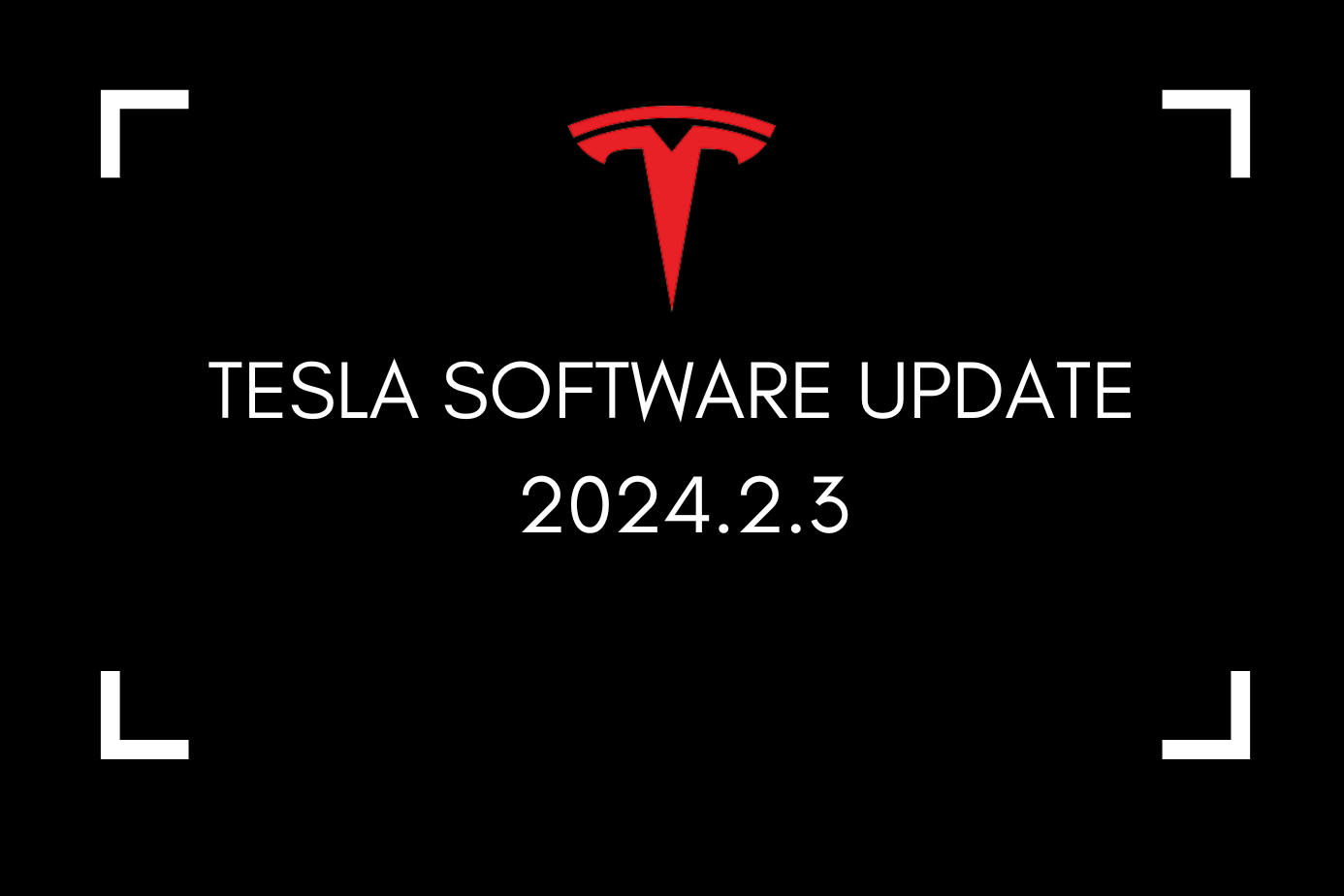In December, Tesla confirmed the software for the Matrix LED light in the Model 3 Highland. This has now been rolled out. However, as was announced at the end of January, older Tesla Model 3 and Tesla Model Y will also receive the update at a later date. Everything you need to know now can be found in this article.
Don’t forget to follow Tessi Supply on Instagram to stay up to date with the latest discounts, Tesla news and blog posts.
What is Matrix LED anyway
Matrix LED is an advanced lighting technology that has long been used in the automotive industry, especially in higher-priced models, to optimize headlight illumination. The technology offers improved performance, safety and efficiency compared to conventional lighting systems such as LED or halogen. Matrix LED headlights consist of a matrix of small, individually controllable LED light points that allow the light pattern to be dynamically adjusted to better illuminate the road while not dazzling other road users.
The big advantage of Matrix LED is that it can automatically adjust the light distribution depending on the driving situation. This means that the headlights can, for example, detect oncoming traffic or vehicles ahead and direct the light around them to avoid glare, while the rest of the road remains well lit. This significantly increases safety and driving comfort.
Matrix LED also offers the option of adaptive high beam control, where the high beam can remain permanently on as it automatically dims when other vehicles are detected. This means that the driver always benefits from maximum visibility without dazzling others.
In addition, Matrix LED theoretically also enables creative lighting effects and animations to enhance vehicle aesthetics.
How much does the update cost?
The short answer: Nothing :)
The longer answer: It seems to be part of Tesla's philosophy to keep making models that have already been purchased, even if they are a few years old, appear new through software updates. This is of course extremely well received by users. In the past, these were updates such as the light show, the blind spot warning on the display or smaller functions such as the Dog Mode or Joe Mode. And this time it concerns the Matrix LED light, which many have been eagerly awaiting.
Who gets the update?
Tesla Model 3 Highland and Matrix LED
If you are interested in the Model 3 Highland in more detail, I can recommend the following articles:
In the Tesla Software Update 2024.2, the Tesla Model 3 Highland received the Matrix LED update, also known as adaptive high beam. This can already be downloaded and used on the new models.
In December it was announced that Tesla had received approval for the Matrix LED light in the Model 3 Highland, so it was only a matter of time before the update came.

Older Model 3 and Model Y
Tesla has so far been characterized by the fact that new software functions have always been available on all models that have the technical capabilities. At least within the price groups Model 3 and Model Y, as well as Model S and Model X, which have been able to use the Matrix LED light for some time.
At first it seemed that things would be different with the Matrix LED. But at the end of January, we received information that Tesla had also received approval for the Matrix LED light in older Model 3s and the Model Y.
How do I know if I have Matrix LED?
You can quickly and easily see from the headlights whether your Tesla has the necessary hardware for the Matrix LED light update or not.
If you have Matrix LED hardware, a round lens must be installed on the outer corner of the headlight, on the right and left. You can see this in the blue box in the picture:
How do I activate Matrix LED
The Matrix LED function probably needs to be activated after installing the update. To do this, you need to go to the vehicle settings in your Tesla Model 3 or Model Y and click on "Lighting" -> "Adaptive high beam" and activate it.
If you have activated this in your vehicle settings, you can switch on the high beam and the technology will block out oncoming traffic. The high beam should then also go off in town or block out everything necessary.
We will see how well this works in practice in the coming weeks, as Tesla's high beam assistant has struggled with built-up areas so far.
And when will the update come?
While the Tesla Model 3 Highland has already gradually received the update, the Matrix LED update for Model 3 and Model Y can be expected with the software update version 2024.8, with which the function will be gradually rolled out.
Tessi Supply
If you liked our article and you already drive a Tesla, you can visit our shop directly and get 10% off with the discount code: TESSIBLOG . We have a large selection of Tesla products there and offer many exciting products for all models .
We look forward to your visit. If you have any questions, please feel free to contact us directly via email: info@tessi-supply.com .