The software update 2024.2.3 is just around the corner. It is now slowly being rolled out to all Tesla drivers. Your Tesla will also soon receive the Tesla software update . That's why we're giving you a brief overview of what you can expect. In addition to some software features for the Cybertruck, exciting new functions are included for all other models.
Tesla Software Update: Adaptive High Beam
All drivers of the new Tesla Model 3 Highland 2024 can rejoice. With this update, the Matrix LED function will be brought to the cars. If you want to know more about how to activate it and whether your older Model 3 or Model Y will also receive the function, you can read about it in this article .
By detecting other road users and selectively dimming individual pixels of the headlights, the high beam can remain on for longer, allowing for better visibility at night.
charging reminder at home
If you own a Tesla Model 3, Model Y, S or Model X, and you have the update and have set your location in the app, you will receive a notification when your Tesla is at home and not plugged in with less than 50% battery capacity .
This can be an advantage, as sometimes you forget to plug in your car when you're stressed. And when you want to drive to work in the morning and realize it, it's often already too late.
More efficient charging
Your Tesla now recognizes how many kW charging power the charging station selected in the navigation system has and preconditions the battery accordingly.
For example, if you next stop at an 11kW charger on your route, the battery will only be brought to the operating temperature required to be able to charge with 11kW charging power right from the start.
"Open vehicle" button
To make it easier for Tesla Model 3, Y, S and X drivers to unlock the vehicle from the inside, an "Unlock vehicle" button will now be displayed depending on the context, which will be located on the top of the display below the time.
This is especially useful in emergencies or when someone who is unfamiliar with operating a Tesla is driving the car.
Trips Menu Redsign
Tesla has redesigned the Trips menu with the new software update. This affects all Tesla vehicles sold in Europe.
The "Reset" button moves from the bottom to the side and the "Show in driver card" box is now on the right.
The advantage now is that the individual categories are clearer thanks to the grey background and all trips fit on one page without having to scroll anymore.
The "All Apps" menu
After the software update, the "All Apps" menu will clearly display all apps - not just those that are not used in the dock.
Before this, the apps you had in the dock were not shown again under "All Apps".
Additional vehicle information
In the "Additional vehicle information" menu under Control -> Software, additional information about the car is now displayed.
security improvements
Safety improvements. This is the subject of every update, but Tesla never gets specific about it. Nevertheless, these are of course likely to be positive, even if perhaps not obvious, changes.
Tessi Supply
If you liked our article and you already drive a Tesla, you can visit our shop directly and get 10% off with the discount code: TESSIBLOG . We have a large selection of Tesla products there and offer many exciting products for all models .
Also, don’t forget to follow Tessi Supply on Instagram to stay up to date with the latest discounts, Tesla news and blog posts.
We look forward to your visit. If you have any questions, please feel free to contact us directly via email: info@tessi-supply.com .