Tesla recently released a new update and this weekend the 2024.26 update was released for the first vehicles. This Tesla software update expands the numerous features of the spring update with some significant improvements, which we will discuss in more detail in this article.
YouTube Music Integration
With YouTube Music Premium you can listen to over 100 million songs. Just like with Spotify, you can now access your saved favorite songs and playlists and control everything with the Tesla voice assistant.
But of course requires premium connectivity or an active WiFi connection.
Amazon Music Integration
The same now applies to Amazon Music. Prime members now have access to over 100 million songs and the largest catalog of ad-free podcasts.
Parental Controls
This is not a classic child safety lock, but rather a mode that can be activated when your child lets you drive the car.
You can now enable parental controls with a PIN in your vehicle. Set a maximum speed limit or limit acceleration to Chill. Enable safety features like Speed Limit Alert, Automatic Emergency Braking, and Forward Collision Warning. Configure Nighttime Curfew to receive notifications via your Tesla app when the vehicle is driven outside of specified hours.
To activate parental controls:
-
Either open the Tesla app or go to the screen of your Tesla.
-
Navigate to Settings > Security > Parental Controls
-
Follow the on-screen instructions and enter a PIN.
As a driver, you cannot deactivate the parental controls or change the settings without entering the PIN again.
weather forecast and air quality
Your Tesla's status bar now shows local weather conditions in addition to the temperature. If the air quality is poor, the vehicle also displays an AQI icon and an index value.
Tap the temperature on the Tesla's touchscreen to see details of the local weather forecast, such as the weather conditions, the day's highs and lows, and the chance of rain. This requires premium connectivity. It is not yet clear when exactly this feature will come to Germany.
Fee and Preconditioning Schedule
The redesigned menu and Tesla app allow you to schedule charging or preconditioning your vehicle. You can then select a specific location, schedule a one-time event, repeat at specific times or days of the week, and also specify when charging begins and ends.
To schedule charging and preconditioning, tap Control > Schedule.
Navigate to subgoals
With the new update, you can now select a sub-destination (e.g. a specific terminal at the airport) when entering a navigation destination to get more precise route details.
There are a few other small improvements that come with the update, but they are not significant.

Tessi Supply
If you liked our article and you already drive a Tesla, you can visit our shop directly and get 10% off with the discount code: TESSIBLOG . We have a large selection of Tesla products there and offer many exciting products for all models .
Also, don’t forget to follow Tessi Supply on Instagram to stay up to date with the latest discounts, Tesla news and blog posts.
We look forward to your visit. If you have any questions, please feel free to contact us directly via email: info@tessi-supply.com .