With iOS 18, Apple has introduced a number of new features that not only improve the overall user experience, but also offer many practical advantages for Tesla drivers. The most important functions help to control the vehicle faster and more comfortably. Here are the highlights that Tesla owners should know:
Custom Tesla app icon
iOS 18 offers the option to customize the Tesla app icon. Users can choose between a dark design (red Tesla logo on a black background) and a light design (white Tesla logo on a red background). There are also options to further personalize the icon, e.g. by adjusting the size and color.
Customizable lock screen buttons
A practical new feature is the ability to replace the standard buttons for flashlight and camera on the lock screen with your own shortcuts. This allows Tesla owners to add quick access to functions such as preheating the vehicle or starting the charging process, which can be particularly useful in stressful situations.
Secure Tesla App Access with Face ID
With iOS 18, the Tesla app can be locked using Face ID. This ensures that only authorized people can access the app. Alternatively, the app can be hidden so that it is only visible in the app library. This feature offers additional protection, but notifications remain invisible when locked.
Using Apple Shortcuts and Siri
With Apple's Shortcuts app, you can create custom actions for your Tesla that can then be executed via Siri, the Control Center, or the lock screen. With a simple voice command like "Hey Siri, start the car," you can control functions like unlocking the vehicle or the air conditioning - a time-saving and convenient extension of the Tesla app.
Improved controls in the control center
The revised Control Center in iOS 18 enables the integration of Tesla functions via shortcuts. Although Tesla does not yet support native functions in the Control Center, many important functions can be integrated via the Shortcuts app, such as preheating the car or starting the charging process.
Action Button on the iPhone 16
One of the most exciting new features of the iPhone 16 is the new Action Button, which replaces the Mute Button. This button can be assigned individual Tesla shortcuts, allowing vehicle functions to be carried out quickly without having to call up additional menus.
Conclusion
The iOS 18 update offers Tesla owners a variety of new ways to optimize the driving experience. Whether customizable icons, secure access options with Face ID or custom Siri commands - the interaction between iPhone and Tesla becomes even more intuitive and convenient with these updates.
Tessi-Supply
If you liked our article and you already drive a Tesla, you can visit our shop directly and get 10% off with the discount code: TESSIBLOG . We have a large selection of Tesla products there and offer many exciting products for all models .
Also, don’t forget to follow Tessi Supply on Instagram to stay up to date with the latest discounts, Tesla news and blog posts.
We look forward to your visit. If you have any questions, please feel free to contact us directly via email: info@tessi-supply.com .