Anyone who often passes on their car and lets others drive it knows the problem. You often pass the car on with a bad conscience and always with a little fear that something might happen. That's why Tesla has Valet Mode . Since this was added with an update, it has provided extra trust and a better conscience for the Tesla owner. You can find out what Tesla Valet Mode can do and how to activate and deactivate it in this article.

What is Tesla Valet Mode?
Tesla Valet Mode is a mode that allows you to restrict or disable certain driving settings in the vehicle. Valet Mode is particularly useful for protecting privacy and reducing the risk of damage or misuse of the vehicle when it is placed in the hands of another person.
This could be, for example, a parking service at a hotel or a parking service in large cities abroad. The security functions in the vehicle, which can be activated with a four-digit PIN, have become very popular since their release a few years ago via an update.
How do I activate Tesla Valet Mode?
You can activate Tesla Valet Mode in two different ways:
-
About the Tesla itself
When selecting the profile on the main display of the Tesla, you can select Tesla Valet mode as the profile. The selected driving settings will then be adopted.
-
Via the Tesla app on your smartphone
In the Tesla app, with a logged-in Tesla account, you can switch on Valet Mode under Security -> Valet Mode. This can also be done remotely when the driver is not at the vehicle.
When you activate Valet Mode in your car for the first time, the driver is instructed to set a 4-digit PIN.

What can Valet Mode do?
When the Tesla is in Valet mode, various functions are restricted for the driver. The functions are explained below:
-
The maximum speed is limited to 113 km h
-
The glove compartment can be protected with a pin
-
Wi-Fi, Bluetooth and Homelink are deactivated
-
The glove compartment and the frunk are locked
-
Personal information such as home address is hidden
-
Acceleration is limited to 25% of power
-
Voice input is blocked
The advantages summarized
Tesla Valet mode can be started either from the mobile phone via the app or directly from the car. In both cases, a Valet PIN must be set.
If you have forgotten your PIN and Valet mode is active, you can reset the PIN in the Tesla app by entering your classic login details.
If the Tesla is in park, you can easily deactivate the Valet mode again via the app.
Another advantage is that you can access the car’s cameras via the Tesla app.

Summary
Tesla Valet Mode is a great, simple way to secure your Tesla Model 3 , Model S , Model X or Model Y using a driver profile on the vehicle or in the app, even if you entrust the car to another driver to find a parking space or something similar. The key card itself can remain with the owner.
Therefore, the option to use the Valet mode when needed only offers advantages. Since this function was added as a free update, you are free to use the mode.
As is often the case, Tesla is expanding its range of diverse software options that ultimately distinguish the cars.
TESSI SUPPLY
If you liked our article and you already drive a Tesla, you can visit our shop directly and get 10% off with the discount code: TESSIBLOG . We have a large selection of Tesla products there and offer many exciting products for all models .
We look forward to your visit. If you have any questions, please feel free to contact us directly via email: info@tessi-supply.com .