Yesterday Tesla announced the Tesla Spring Update on X (Twitter). This update promises major software innovations. Here we have listed all the new features, explain them and clarify whether your Tesla will also receive the updates.
Overall, the Spring Update includes major innovations for the Model S, X and the new Model 3 Highland, but older models with AMD chips also receive new features.
Small Supercharger Update
The Superchargers in Germany and Europe have received a small update. This means that when you drive to a Supercharger, your Tesla will now show how many charging stations there are in total, how many Teslas are currently on their way to the charger and how many columns will still be free when you arrive.
The Tesla Spring Update
New full-screen mode in park position
For owners of a Model 3 or Model Y with an AMD chip , as well as Model S and X from 2021, the new update will bring a visual improvement: In parking mode, there will be an immersive full-screen mode that allows you to operate the vehicle and displays the media player more prominently, with quick access to recently played tracks and favorites. In addition, in autopilot mode, a small map showing the current route will be displayed in the upper right corner.
We can also expect that the display of recognizable road users and obstacles will be expanded. The display has so far only shown obstacles in a smaller area, but after the update it will show this in more detail, similar to the FSD mode in the USA.

Auto Shift for Model S and X
Starting with the 2021 model year, the Model S and Model X are equipped with the "Auto Shift" feature, which was previously still in beta. This function enables automatic switching between the Drive (D) and Reverse (R) driving modes, depending on the surrounding situation. Users can optionally activate this feature. For example, if the vehicle is parked in front of a garage facing the opposite direction of travel, it will automatically shift into reverse. To start the vehicle, all you need to do is press the brake.

Audible and Spotify
Audible is now integrated into the infotainment system as a native media app. Spotify has also been redesigned so that the queue can now be synchronized across multiple vehicles and devices. Spotify also now offers the option of adjusting the playback speed .
Automatic trunk opening
If you use your smartphone as a car key and stand with it behind the trunk of a 2021 or later Model S or X or an updated Model 3, the trunk will open automatically . This optional feature, known as "Hands-Free Trunk," is likely to use ultra-wideband (UWB) technology. The "updated Model 3" refers to the Tesla Model 3 Highland.
Guardian Mode Update
With Sentry Mode, Tesla provides a permanent, camera-based monitoring function for vehicles that sends notifications to the smartphone in the event of an alarm. What's new is that when an alarm is triggered, a short video clip is now sent to the smartphone as a preview, which can be viewed by pressing and holding. Tesla states that this function is only available in certain countries for the time being, so we'll have to wait and see whether it will also affect Germany.
Revised recuperation
In the 2021 S and X models, the recuperation technology has been improved, which means that more energy can now be recovered at higher speeds. In addition, the rear touchscreen shows passengers in the back seat current travel data, the time and the temperature. This function could also be interesting for the revised Model 3, as this model is now also equipped with a rear touchscreen for the rear.
When will the update come?
The update has been rolled out since April 18, 2024. However, it should be noted that the updates are rolled out in waves and it will therefore still take some time until all Teslas have received the update.
How do I know which processor I have?
You can have either an Intel or an AMD chip installed in your Tesla. However, most of the new features only affect cars with an AMD chip. You can easily find out which one you have by going to the vehicle settings, then under "Software" and then "Additional vehicle information".
Tessi Supply
If you liked our article and you already drive a Tesla, you can visit our shop directly and get 10% off with the discount code: TESSIBLOG . We have a large selection of Tesla products there and offer many exciting products for all models .
Also, don’t forget to follow Tessi Supply on Instagram to stay up to date with the latest discounts, Tesla news and blog posts.
We look forward to your visit. If you have any questions, please feel free to contact us directly via email: info@tessi-supply.com .