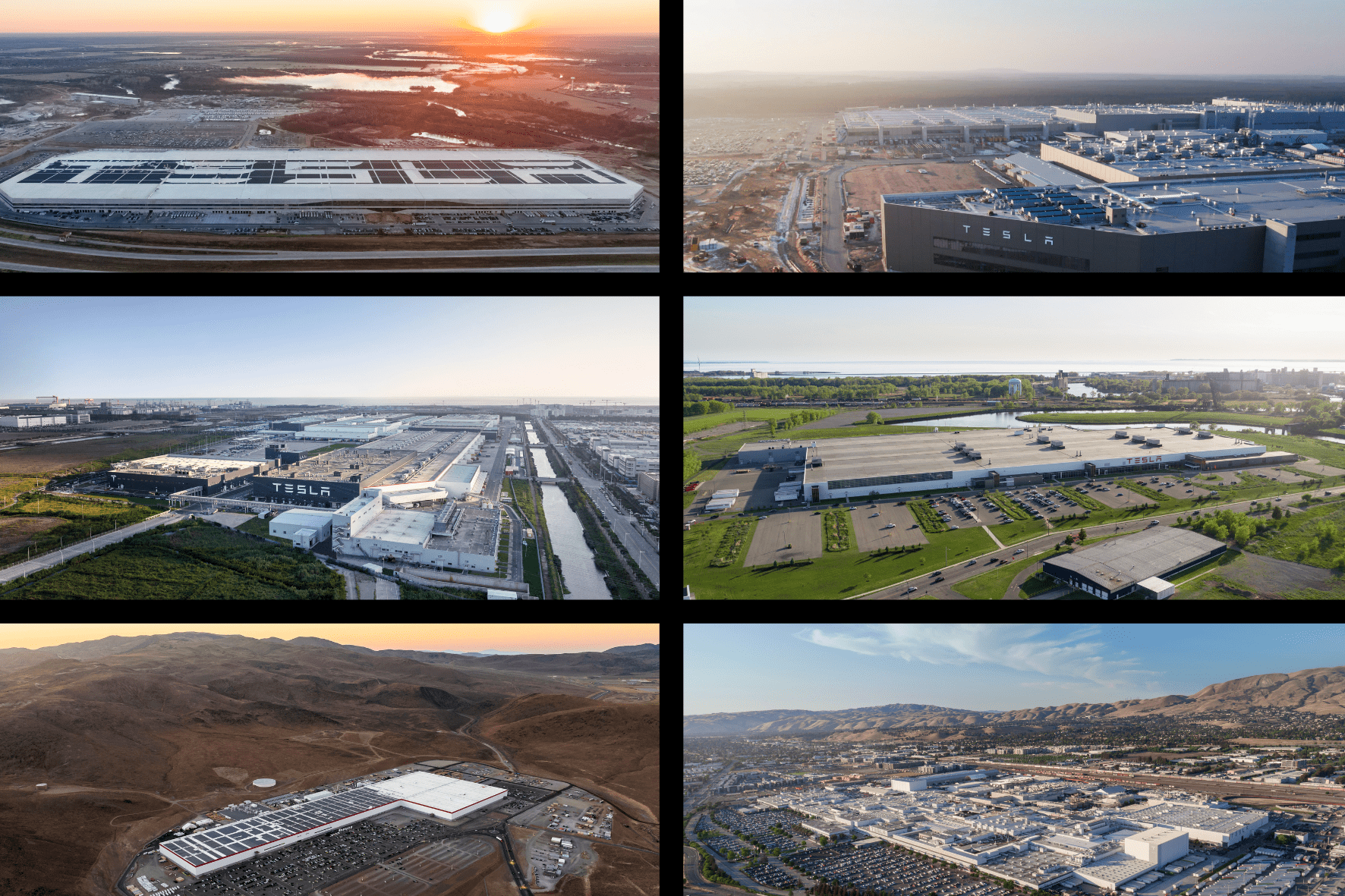It is well known that Tesla has taken a path with its interior design and usability that was not common in the previous automotive market. If you are a driver of another electric car or a combustion engine car and then switch to a Tesla, some questions may arise.
The following Tesla guide article is available for these questions: Here, in the form of a Tesla pickup checklist, we will discuss the functions of the touchscreen and some other important features that should be taken care of before you start driving.

Tesla Guide: Before Handover
In preparation for the handover, a few things should be clarified to make the handover itself easier. We will address the most important points below:
What do I need to bring with me to pick up my Tesla?
In principle, you don't need to bring anything else with you when you pick up a Tesla, just like with other cars. For example, the license plates.
However, if you have a Tesla, it is also advisable to install Tesla's own app, as you can then ask any questions when you pick it up. You can also bring a charging cable for your smartphone so that you can check the functionality of the USB C ports before you leave.
Will the Tesla be charged when I pick it up?
Your Tesla is charged when you pick it up - not always to 100%, but enough to easily reach the next Supercharger. If you've never charged at a Supercharger before, we've described everything you need to know about Tesla's own chargers here .
If you pick up your new Tesla Model 3 or Y in winter and charge it at a Supercharger along the way, you may notice white steam rising from the wheel arches. But this is completely normal and just condensation, so you don't need to worry about it.
How long does delivery take at Tesla?
The Tesla handover can take different amounts of time, depending on the delivery center and the number of vehicles being handed over that day. Tesla offers an express pickup, where you can drive off straight away after a short briefing and signing the documents.
However, the handover usually takes about 30 minutes to an hour . Plan enough time to inspect your new vehicle in peace and to clarify any questions you may have. If you would like a more detailed introduction, you can arrange this in advance with your Tesla advisor.
What accessories do I need for my Tesla?
Maybe you've already looked around our website for accessories and found some products that you might like. We can highly recommend our own rubber mats , especially for the first few weeks with the Tesla.
This way you can keep your Tesla new and clean for as long as possible. Below we have listed some products that we can recommend for first-time Tesla drivers.

The handover of the Tesla itself
How does the handover work at Tesla?
As soon as the date for picking up your Tesla Model 3, Model Y, Model S or Model X has been set, you will also receive the exact delivery location. It is best to plan in advance how you will get there; perhaps someone can accompany you.
When you arrive at the Tesla delivery center, you hand over the vehicle documents and license plates to an employee. You also have to show your ID card and your driver's license. Tesla will take care of installing the license plates. In the meantime, you can check the chassis number (VIN) on the windshield at the bottom right and compare it with your documents.
A Tesla employee will then take you to your new vehicle and give you the key cards . Since several handovers often take place at the same time, it can be a bit hectic on site and the employees may not have much time for a detailed briefing.
Take the opportunity to inspect your new car in peace. Take enough time to do this, even if the employee is already taking care of other customers. It is best to use a checklist and report any defects directly on site. Alternatively, you can report them within 24 hours via the Tesla app .

Before the first ride
There are a few things you can adjust after delivery before your first drive from the Tesla Center to your home to ensure a pleasant driving experience with your new Tesla right from the start.
Create your own profile
A profile in the Tesla stores individual settings such as seat position, exterior mirrors and display. Each driver can create their own profile.
To do this, open the settings via the car symbol in the bottom left of the main display and tap the figure symbol in the middle at the top. Via " Driver profile settings " you get to the menu where you can create new profiles.
Adjust the seat
You adjust the seat position using the buttons on the left side of the seat. Once adjusted, you can save the new position directly in your profile.
To do this, a small window will automatically open at the bottom left of the display, where you simply have to tap "Save". Your seat setting will then be automatically saved in your profile and you won't have to do it again before your next trip.
Position the mirror and steering wheel
In the Tesla settings, under the menu item "Vehicle", you will find the options "Mirrors" and "Steering wheel". Adjust both settings using the left dial on the steering wheel and confirm each one with the save button to save the changes directly to your profile.
Pairing your smartphone with Tesla
To play music from your phone or make calls using the hands-free system, you must connect your Tesla to your phone via Bluetooth once. To do this, open the vehicle settings and tap the Bluetooth symbol in the top right. Then tap " Add device " on the left.
Set steering mode
In the settings under " Pedals & Steering " you can adjust the steering mode. You can choose between "Comfort", "Standard" and "Sport". Depending on the mode, the steering wheel is easier or harder to move.
Comfort mode is ideal for relaxed driving in the city, while on the highway you might prefer more direct steering in Sport mode.

Tessi Supply
If you liked our article and you already drive a Tesla, you can visit our shop directly and get 10% off with the discount code: TESSIBLOG . We have a large selection of Tesla products there and offer many exciting products for all models .
Also, don’t forget to follow Tessi Supply on Instagram to stay up to date with the latest discounts, Tesla news and blog posts.
We look forward to your visit. If you have any questions, please feel free to contact us directly via email: info@tessi-supply.com .